License
Adding a license key
Before using Slim SEO Pro, you need to add your license key. Go to Settings > Slim SEO and click the License tab, then enter the license key in the input box:
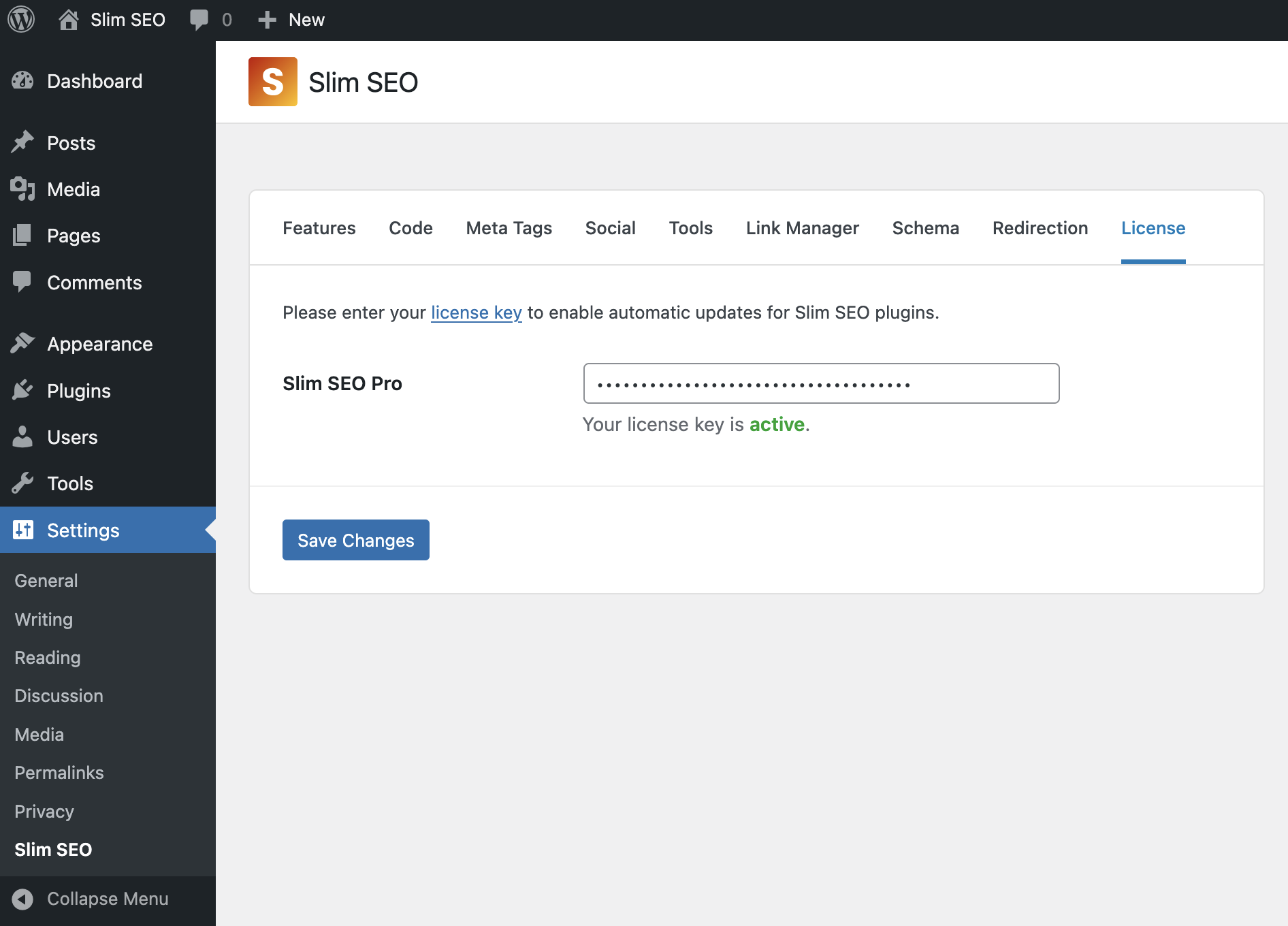
Then click Save Changes to validate the license key. If your license key is valid and your license is active, you can start using the pro features like schema or link manager. Otherwise, you'll see a notification in the admin area to update the license key.
FAQs
What happens if my license expires?
- You won't receive any updates or bug fixes from us.
- You can't access to our support.
- All premium features will be disabled, including:
- You won't be able to add or edit schemas in the admin.
- The existing schemas that you already setup for your site won't be outputted in the front end.
- You won't be able to see any reports for links and search performance in the admin or when editting a post.
- You won't be able to get suggestions to improve writing or build links.
Can I define the license key in wp-config.php?
Yes, you can. Please define your license key as follows:
define( 'SLIM_SEO_PRO_KEY', 'your license key here' );
In this case, the plugin won't save the license key in the database and hide it from all eyes.