Slim SEO - Polylang Integration
Polylang is a popular WordPress plugin that helps you easily create multilingual websites. It allows you to translate posts, pages, custom post types, widgets, menus, and more - all without needing a separate WordPress installation.
If you're using Slim SEO, you'll enjoy full integration with Polylang, helping you improve your multilingual site's SEO performance effortlessly.
Translating meta titles and descriptions
Slim SEO lets you set custom meta titles and meta descriptions for each post. When you translate a post with Polylang, it automatically creates a new post for the translated version. So, to translate the meta title and description, simply open the translated post and enter the meta information as usual.
Translating meta tags settings
Slim SEO includes a settings page where you can define meta tag templates for post types and taxonomies using dynamic variables:
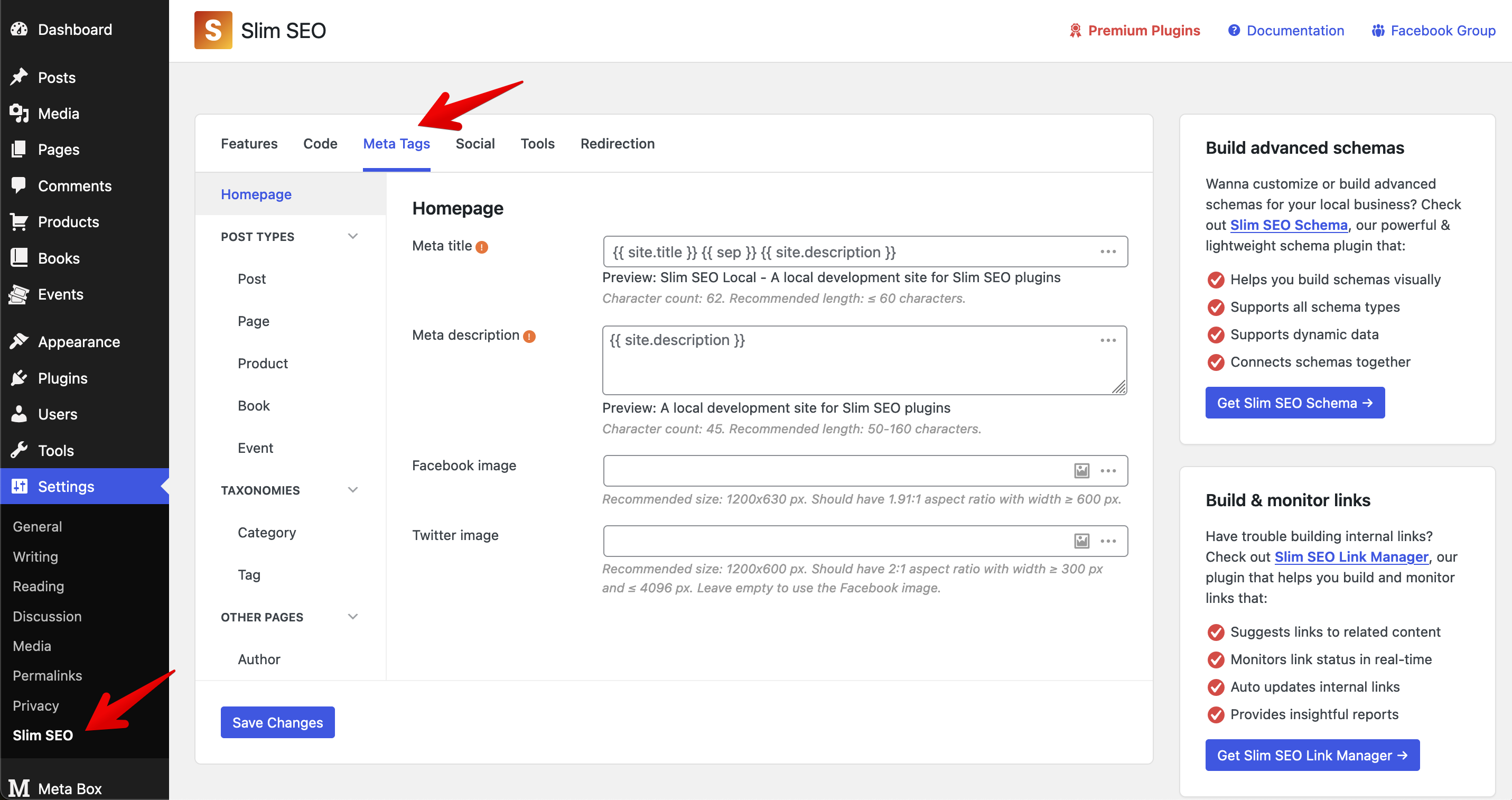
You can translate these settings directly in Polylang. Here's how:
- Go to Languages → Translations.
- Search for settings under the group
plugins/slim-seo. - In the table below, translate the values for each language.
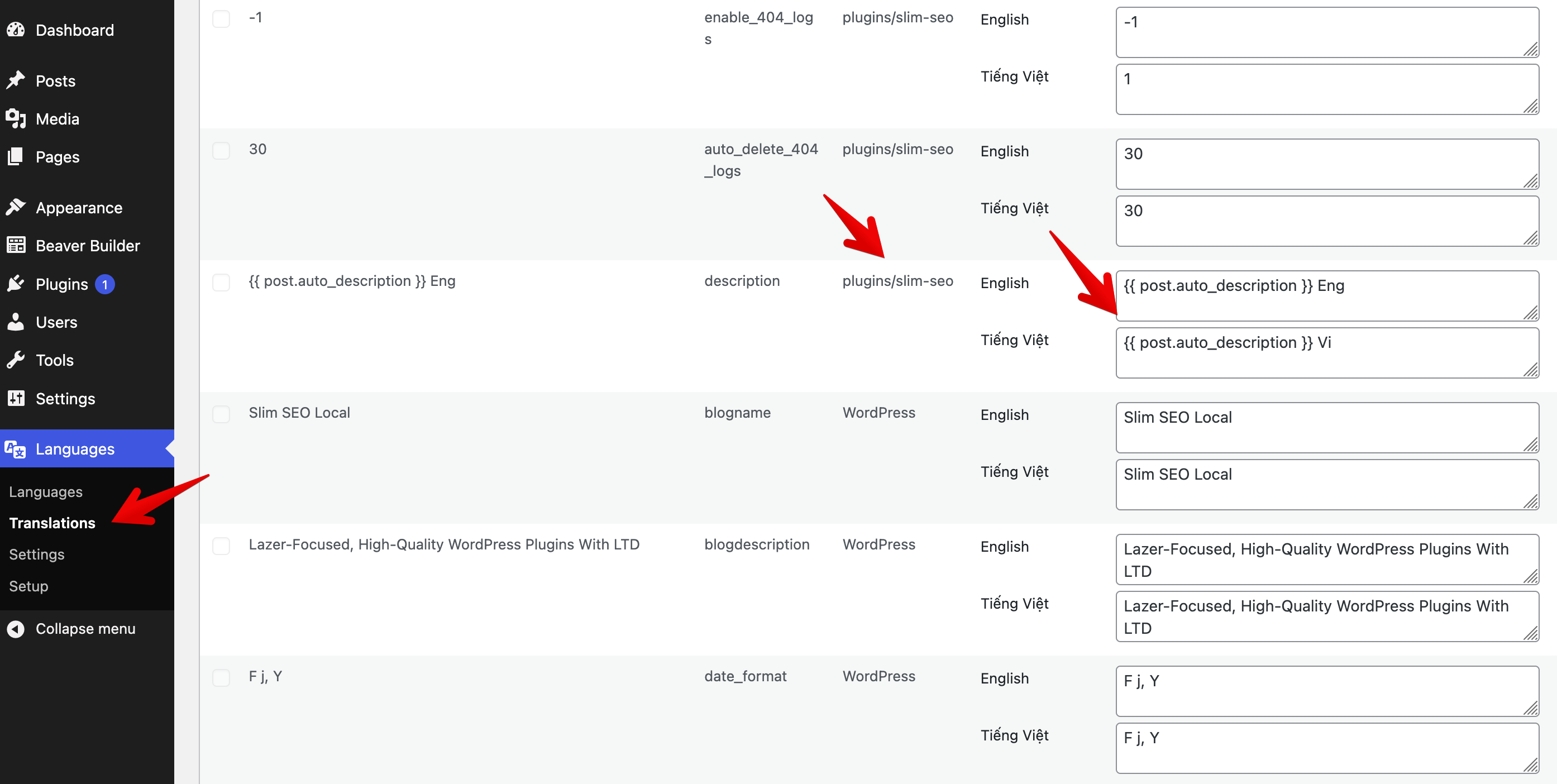
If you don't see Slim SEO settings listed, it means they still use their default values. To make them appear, go to Slim SEO → Meta Tags, modify the default settings, and then return to the Polylang Translations page - the settings will now be visible.
You cannot switch the language (from the admin bar language switcher) and enter translations directly on the Slim SEO settings page. You must translate settings through Polylang's Translations page. Slim SEO always displays the settings for the default language.
When you change meta settings for a post type, Slim SEO shows a preview of the meta title and description while editing posts. However, this preview always uses the default language settings. On the front end, the correct settings are applied according to the current language.
Hreflang tags and multilingual Sitemap
Another key aspect of multilingual SEO is the hreflang tag. This tag helps search engines identify language and regional variations of your content.
By default, Polylang automatically adds hreflang tags to your pages' HTML on the front end - Slim SEO doesn't need to do anything extra. For example:
<link rel="alternate" hreflang="en" href="http://ss.test/hello-world/"/>
<link rel="alternate" hreflang="vi" href="http://ss.test/vi/hello-world/"/>
<link rel="alternate" hreflang="x-default" href="http://ss.test/vi/hello-world/" />
In addition, Slim SEO automatically adds hreflang tags to your XML sitemap for each post.
These tags aren't visible on the front end but can be seen in the sitemap's source code:
<?xml version="1.0" encoding="UTF-8"?>
<?xml-stylesheet type="text/xsl" href="http://ss.test/wp-content/plugins/slim-seo/src/Sitemaps/style.xsl"?>
<urlset xmlns="http://www.sitemaps.org/schemas/sitemap/0.9"
xmlns:image="http://www.google.com/schemas/sitemap-image/1.1"
xmlns:news="http://www.google.com/schemas/sitemap-news/0.9"
xmlns:xhtml="http://www.w3.org/1999/xhtml">
<url>
<loc>http://ss.test/hello-world/</loc>
<lastmod>2025-10-20T06:56:36+00:00</lastmod>
<news:news>
<news:publication>
<news:name>My Site</news:name>
<news:language>en</news:language>
</news:publication>
<news:publication_date>2025-10-20T06:56:36+00:00</news:publication_date>
<news:title>Hello world!</news:title>
</news:news>
<xhtml:link rel="alternate" hreflang="en" href="http://ss.test/hello-world/"/>
<xhtml:link rel="alternate" hreflang="vi" href="http://ss.test/vi/hello-world/"/>
<xhtml:link rel="alternate" hreflang="x-default" href="http://ss.test/hello-world/"/>
</url>
<url>
<loc>http://ss.test/vi/hello-world/</loc>
<lastmod>2025-10-20T06:56:36+00:00</lastmod>
<xhtml:link rel="alternate" hreflang="en" href="http://ss.test/hello-world/"/>
<xhtml:link rel="alternate" hreflang="vi" href="http://ss.test/vi/hello-world/"/>
<xhtml:link rel="alternate" hreflang="x-default" href="http://ss.test/hello-world/"/>
</url>
</urlset>
Both approaches - outputting hreflang in HTML and in the XML sitemap - are recommended by Google for properly handling multilingual pages.